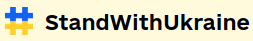Hardware
It is a simple serial console that can be used for data display and
data input. It can handle three (different) serial interfaces at the
same time: 3.3V TTL for single-board computers and microcontrollers,
via traditional RS-232 and serial over USB.
| supply voltage: | 5 V |
| current consumption: | approx. 30 mA |
| mechanical dimensions: | 100x60x50 mm |
| insulation class: | Class 0 |
| IP protection: | IP 00 |
| device housing material: | thermoplastic (PC), cover only |
| display size: | 20x4 characters |
| character set: | ASCII 32-127 |
| connection: | 3.3V TTL, RS-232 and USB serial |
| receive buffer size: | 255 byte |
This is a Raspberry Pi Pico-based device. The display is 20x4
character-sized liquid crystal display, which displays 20x4 size area
of the larger size virtual screen. This area is a can be moved with
buttons. The default size of the virtual screen is 80x25 characters,
this value can be set in the program.
The circuit has three serial ports, depending on the setting, all three
can be used for data and system message transmission, or both at the
same time. The #0 serial port is via USB port, #1 is a 3.3V TTL port,
#2 is a conventional RS-232 serial port. Serial #1 can be connected to
a 5V TTL serial port with an external level shifter circuit. Default
port speeds: 115200, 9600 and 9600 bit/s, these values can be set in
the program.
The console has four operation modes, the first three for display only
can be used, these are pre-programmed, the fourth is reserved for
unique solutions. With jumpers between modes we can choose. Only
MODE #3 is used in this application. See original
page for detailed information about modes.
Modes of operation:
| MODE #3/0 | read only
mode, no cursor, 20x4 size displayed area,
the displayed page can be change with pushbuttons,
switch to other submode with PB4 button. |
| MODE #3/1 | read only mode,
mode, no cursor, 20x4 size displayed area, the displayed
page can be change with pushbuttons, switch to other
submode with PB4 button. |
| MODE #3/2 | read only
mode, no cursor, 20x4 size displayed area on 80x25* size
virtual screen, automatically scrolling lines, the displayed
area can be moved horizontally and vertically with
pushbuttons, switch to other submode with PB4 button, lock
scroll with PB5 button. |
*: The size of the virtual screen can be set in the program.
Function of buttons:
| button |
MODE #3/0 |
MODE #3/1 |
MODE #3/2 |
| PB0 |
|
|
← |
| PB1 |
|
|
→ |
| PB2 |
Pg Up |
Pg Up |
↑ |
| PB3 |
Pg Dn |
Pg Dn |
↓ |
| PB4 |
change submode |
change submode |
change submode |
| PB5 |
|
|
lock scroll |
Pages
Software
The program that operates this device was created on the Arduino IDE
development system. This application must first be prepared to work
with the Raspberry Pi Pico, for which instructions can be found online
(for
example here).
Setup
Before installing the program, you need to set these prepocessor macros:
#define LCD_8BIT // enable 8 bit mode of the LCD
#define COM_USB // enable Serial #0 port
#define COM_TTL // enable Serial #1 port
#define COM_RS232C // enable Serial #2 port
// #define COM_USB_MESSAGES // enable console messages on Serial #0 port
// #define COM_TTL_MESSAGES // enable console messages on Serial #1 port
// #define COM_RS232C_MESSAGES // enable console messages on Serial #2 port
and constants:
const int lcd_bloffinterval = 60000; // LCD backlight off time
const byte lcd_xsize = 20; // horizontal size of display
const byte lcd_ysize = 4; //vertical size of display
const byte virtscreenxsize = 80; // horizontal size of virtual screen
const byte virtscreenysize = 25; // vertical size of virtual screen
const int com_speed[3] = {115200, 9600, 9600}; // speed of the USB serial port
How it works?
At start-up, the program initializes serial ports and if consol
messages is enabled sends status message. After that, it sets the GPIO
ports, clears the virtual screen and initializes the display. Sets its
own operating mode according to the jumpers (JP2-3). The display shows
brief information about the device.
The program then continuously monitors all serial ports, the state of
the buttons, and the state of the mode selection jumpers. If data is
received on one of the ports, the software decides on the type of
incoming data. If it is a plain text log file record, it stores it on
the virtual screen. If it is a binary channel data, it is stored in the
state and override buffer.
In MODE #3/0, the software creates the current page from the stored
status data, in MODE #3/1 from the stored override data. In MODE #3/2
the LCD display shows a part of the virtual screen as a window. This
'window' can be moved with the buttons. The size of the virtual screen
and the ability to move the 'window' depend on the selected mode.
The program turns off the backlight after 60 s of inactivity, then
turns it back on when a button is pressed.
Incoming data from controllers
Incoming (binary) data in MODE #3 (CH #0 of the MM8D)
| byte |
function |
values |
| 0: |
'C' |
0x43 |
|
|
|
| 1: |
'H' |
0x48 |
|
|
|
| 2: |
number of channel |
0x00 |
|
|
|
| 3: |
overcurrent breaker error |
0x00: closed |
0x01: opened |
|
|
| 4: |
water pump pressure error (no water) |
0x00: good |
0x01: bad |
|
|
|
| 5: |
water pump pressure error (clogging) |
0x00: good |
0x01: bad |
|
|
|
| 6: |
external temperature in °C |
0x00-0x80 |
|
|
|
| 7: |
status of water pump and tube #1 |
0x00: off |
0x01: on |
0x02: always off |
0x03: always on |
| 8: |
status of water pump and tube #2 |
0x00: off |
0x01: on |
0x02: always off |
0x03: always on |
| 9: |
status of water pump and tube #3 |
0x00: off |
0x01: on |
0x02: always off |
0x03: always on |
| A: |
unused |
0x00 |
|
|
|
| B: |
unused |
0x00 |
|
|
|
| C: |
unused |
0x00 |
|
|
|
Incoming (binary) data in MODE #3 (CH #1-8 of the MM8D)
| byte |
function |
values |
| 0: |
'C' |
0x43 |
|
|
|
| 1: |
'H' |
0x48 |
|
|
|
| 2: |
number of channel |
0x01-0x08 |
|
|
|
| 3: |
temperature in °C |
0x00-0x80 |
|
|
|
| 4: |
relative humidity |
0x00-0x80 |
|
|
|
| 5: |
relative unwanted gas concentrate |
0x00-0x80 |
|
|
|
| 6: |
operation moder |
0x00: hyphae |
0x01: mushroom |
0x7F: disabled channel |
|
| 7: |
manual mode |
0x00: auto |
0x01: manual |
|
|
| 8: |
overcurrent breaker error |
0x00: closed |
0x01: opened |
|
|
| 9: |
status of door (alarm) |
0x00: closed |
0x01: opened |
|
|
| A: |
status of lamp output |
0x00: off |
0x01: on |
0x02: always off |
0x03: always on |
| B: |
status of ventilator output |
0x00: off |
0x01: on |
0x02: always off |
0x03: always on |
| C: |
status of heater output |
0x00: off |
0x01: on |
0x02: always off |
0x03: always on |
Incoming (text) log line in MODE #3
Example lines:
"221213 114421 I Configuration is loaded."
"221213 114427 W CH2: MM6D is not accessible."
"221213 114427 E ERROR #18: There is not enabled channel!"
| date (yymmdd) |
time (hhmmss) |
level |
short description |
| 221213 |
114421 |
I |
Configuration is loaded. |
| 221213 |
114427 |
W |
CH2: MM6D is not accessible. |
| 221213 |
114427 |
E |
ERROR #18: There is not enabled channel! |
Manuals and connectors
| 1: | Fuse F1 - power supply |
| 2: | J1 connector - power input |
| 3: | J2 connector - TTL serial port |
| 4: | J3 connector - RS-232 serial port |
| 5: | J4 connector - push buttons |
| 6: | JP1 jumper - RESET |
| 7: | JP2-3 jumpers - mode selector |
| 8: | USB connector |
Schematic

Polycarbonate cover
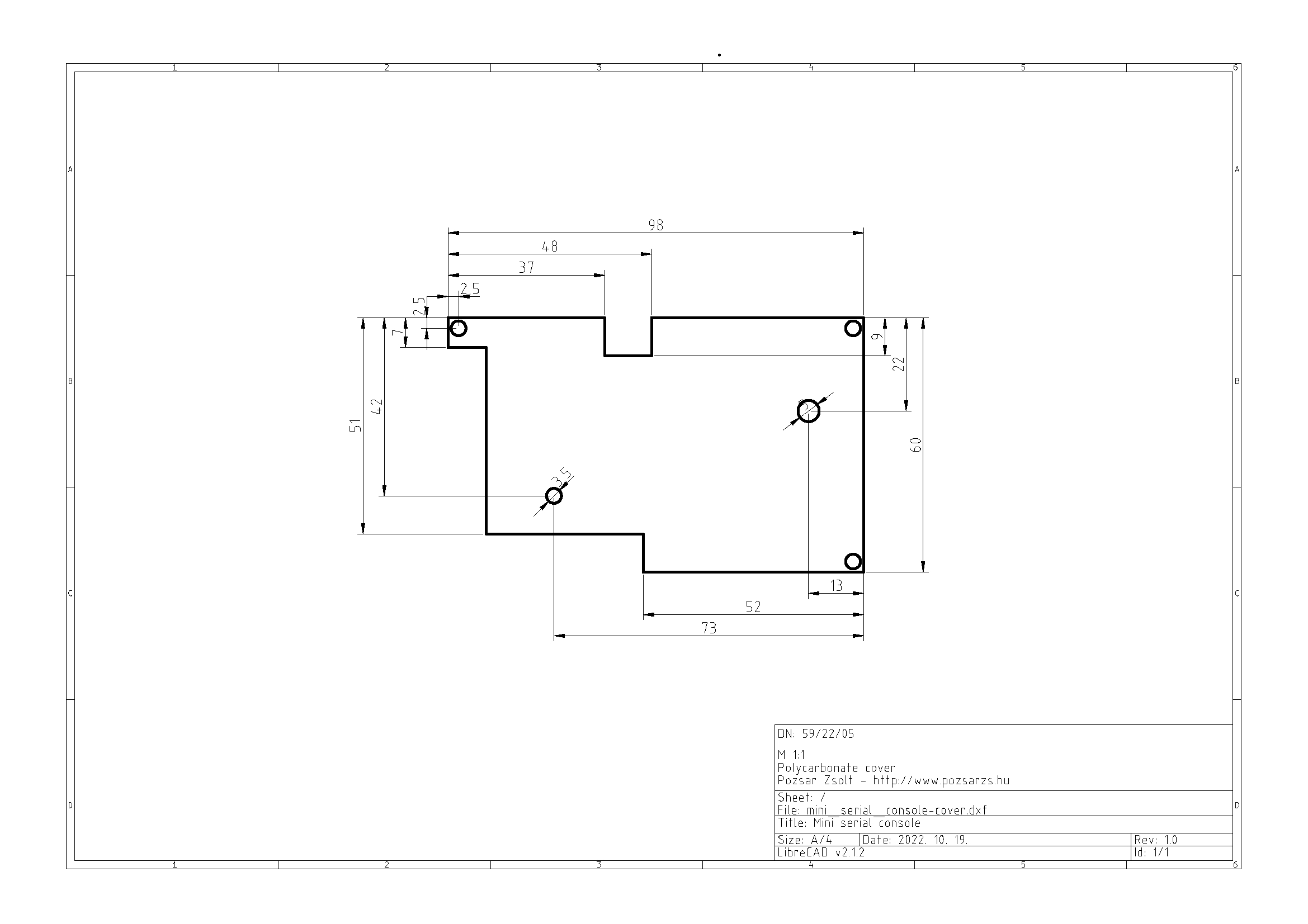
Download
Operation program
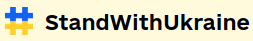
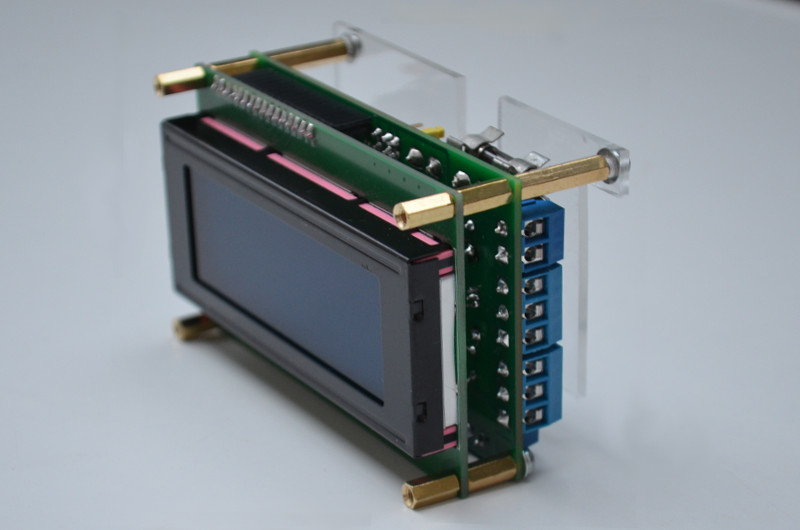
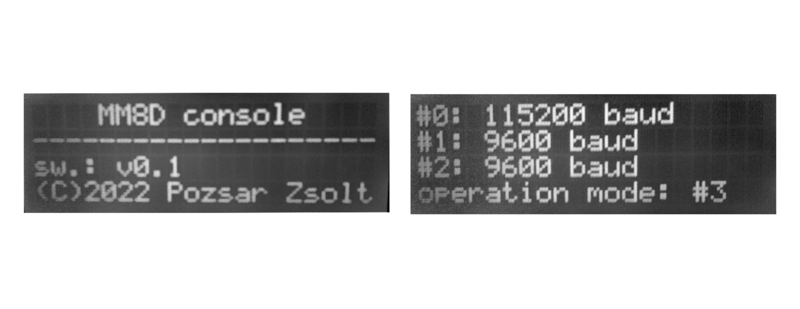
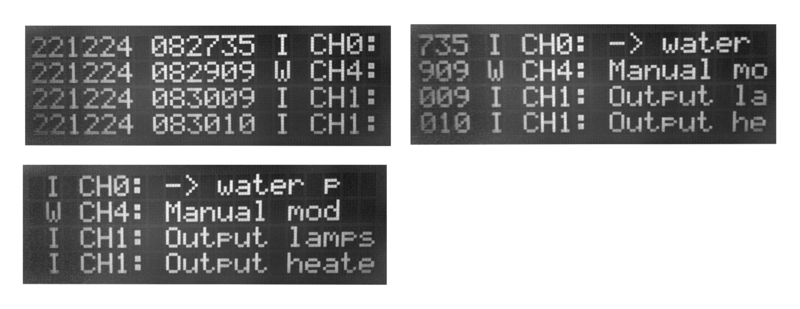

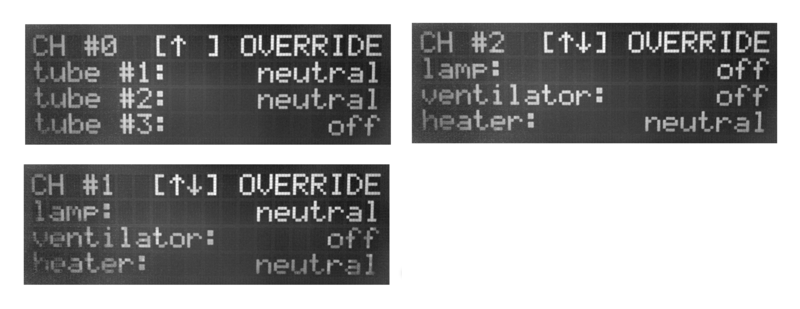
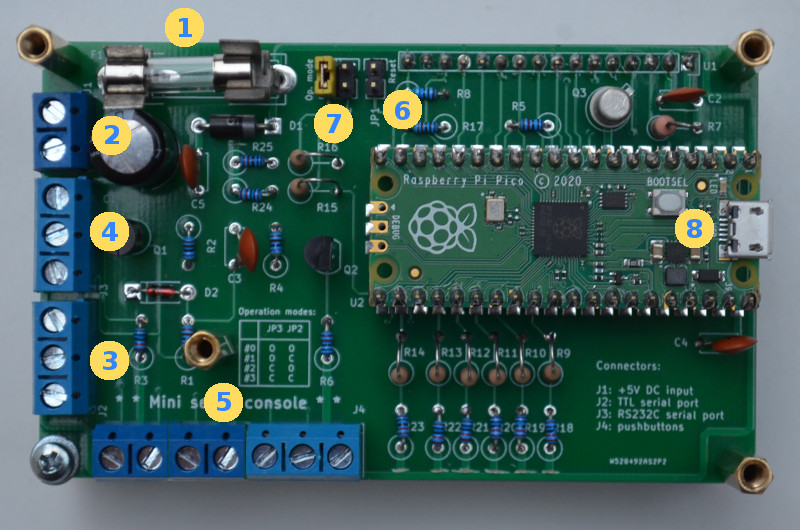

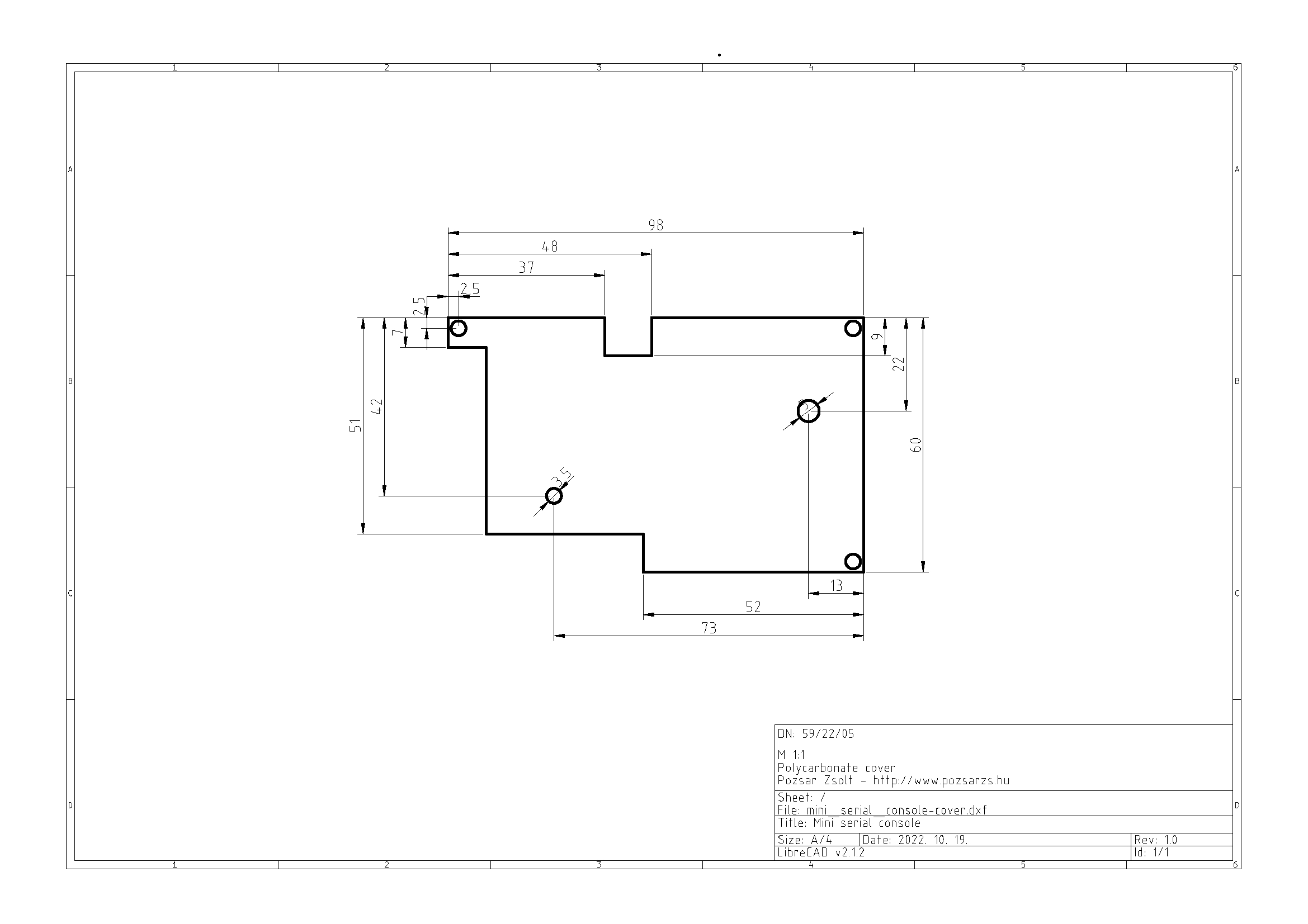


 Project page on Hackster.io
Project page on Hackster.io